Text Indent
Exercise
- In the "index.html" file, replace the code with the following:
<!DOCTYPE html> <html lang="en"> <head> <meta charset="UTF-8"> <meta http-equiv="X-UA-Compatible" content="IE=edge"> <meta name="viewport" content="width=device-width, initial-scale=1.0"> <title>CSS</title> <link rel="stylesheet" href="./css/styles.css"> </head> <body> <h1>Text Indent</h1> <p>Indenting paragraphs is a common practice in writing to improve readability and make the text more visually appealing. It helps to distinguish the beginning of a new paragraph and creates a natural separation between them. Indenting also creates a visual cue that the reader is moving on to a new thought or idea. Additionally, it can help to organize the content and improve the overall structure of the text. Indenting is particularly important in longer pieces of writing, such as essays or articles, as it can help the reader to follow the flow of the text and understand the structure of the argument.</p> </body> </html>
- Save.
- If "Live Server" is not already running, right-click anywhere in the editor and select "Open with Live Server" from the context menu.
- In the "styles.css" file, replace the code with the following:
body { font-family: 'Franklin Gothic Medium', 'Arial Narrow', Arial, sans-serif; } h1 { font-family: 'Courier New', Courier, monospace; } p { text-indent: 50px; }
- Save.
- In the browser, you should see the following:
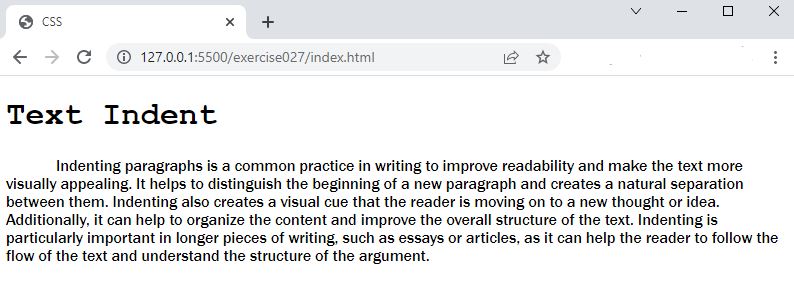
Code Walkthrough and Explanation
text-indent
text-indent is a CSS property used to control the indentation of the first line of a block-level
element. It specifies the distance between the left margin of the element and the beginning of the first line of
text
within that element. A positive value indents the text to the right, while a negative value moves the text to
the left
of the left margin. This property can be useful for creating hanging indents, where the first line is not
indented but
subsequent lines are, or for creating paragraphs with a flush left margin and an indented first line. The
text-indent property can be applied to block-level elements such as paragraphs, list items, and
headings.
Experiment with the Code
- Try changing the
text-indentvalue to a higherpxvalue. - Try changing the
text-indentvalue to a lowerpxvalue.
Video and Code References
Questions? Subscribe and ask in the video comments: