Visual Studio Code
The IDE that we will be using throughout this book is Visual Studio Code (often abbreviated as VSCode). It is a free and open-source code editor developed by Microsoft. It is designed to be a lightweight and fast code editor, while still providing a wide range of powerful features and extensions. VSCode supports many popular programming languages, including JavaScript, Python, Java, C++, and more, and it can be easily extended with plugins to support other languages and tools.
VSCode provides features such as syntax highlighting, code completion, debugging, integrated terminal, and source control integration. It also supports integration with other tools and services, such as GitHub, Docker, and Azure, making it a versatile choice for developers working on a variety of projects. Additionally, VSCode is available for Windows, macOS, and Linux, making it a cross-platform solution for code editing.
VSCode has become very popular among developers due to its speed, simplicity, and the wide range of features it provides. Whether you are a beginner or an experienced developer, VSCode is an excellent choice for code editing, and it is widely used for a variety of programming tasks, including web development, data science, and more.
Installation Instructions
- Navigate to the Visual Studio website (https://code.visualstudio.com/)
- Click the "Download for Windows" button (Note: this button will reflect the operating system you are using.)
- After downloading, double click on the file and follow the prompts.
- Open VSCode after installing, if it does not automatically do so.
- Navigate to the Extensions page by clicking the "Extensions" Icon on the left side bar.
- On the "Exensions" search bar, type "live server" to search for the Live Server extension
- Click on the "Install" button to install the Live Server extension
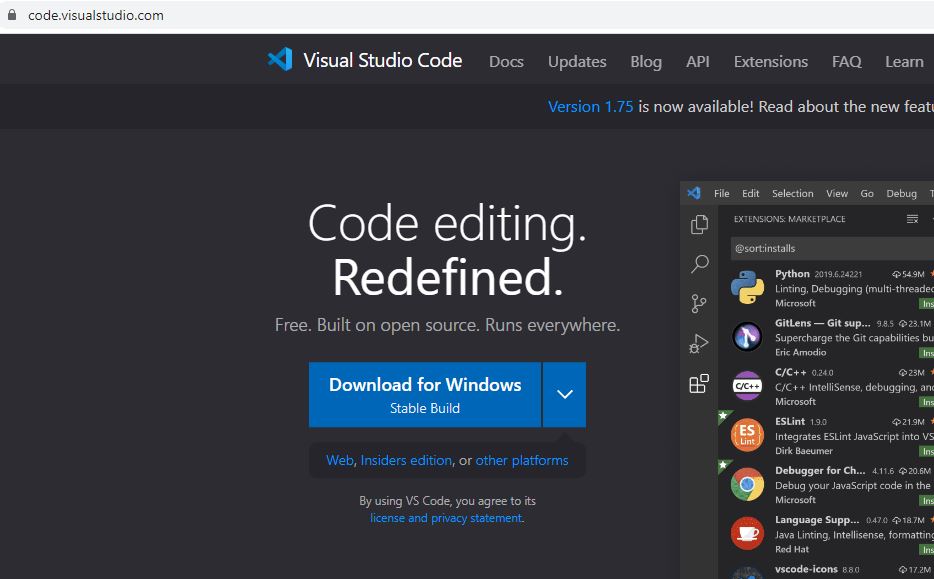
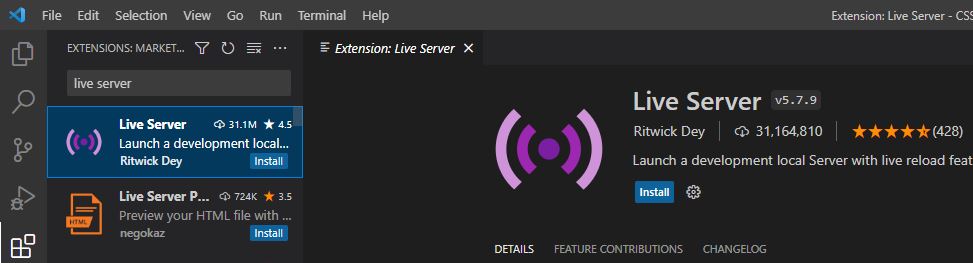
The Live Server extension for Visual Studio Code is a popular extension that allows developers to launch a local development server and automatically refresh the browser when changes are made to the code. This can be very helpful for front-end developers who are working on HTML, CSS, and JavaScript and want to see their changes immediately without having to manually refresh the browser. The Live Server extension can also be configured to support hot reloading, which means that changes are automatically applied without having to manually refresh the page. Overall, the Live Server extension is a very useful tool for front-end web development and can greatly improve the development experience.
Video and References
Questions? Subscribe and ask in the video comments: